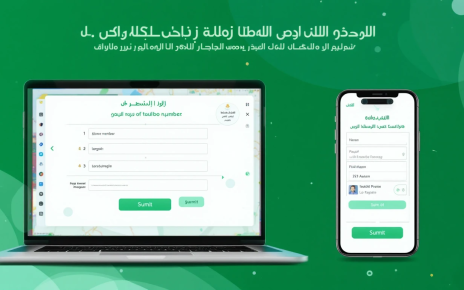HOW TO PAY INTERNET BILL IN SAUDI
As we know, it was not easy to pay or check your bills online, either house bills or internet bills.But now, as we are in an advanced era and also an era of technology, advanced technology has launched many ways of paying our bills and also checking them online.As this generation is greatly known to technology and uses online services like this they also need online services of paying there bills. Now here we are talking about internet bill payment so there are many methods. Pay your Internet Bill in Saudi Let’s have a view on them.
Payment Mathods
- Mystc portal
- STC pay
- Banking website
- Banking app
- Alrajhi bank account
PROCEDURE;-
by using ur mobile phone register to your Alrajhi bank account or if u already have registered than login.
- click on payments tab
- click on sadad
- select sadad
- then select sadad bills
- click on the add new bill
Now u have to enter the following settings as under as we want to pay internet bill so click telecom or internet
- Now click stc means utility service provider
- Now in third option enter your account number as BILL NUMBER
- Now confirm it
- Now for activating click on activate bar
you will receive a verification sms containing verification code enter that code
now again returned to the home page and again click on sadad option and then sadad bills..
At this interface all your postpaid bills info will be displayed here…
Now select that bill you want to pay and enter your desired amount you want to pay your bill and click on the option PAY SELECTED BILL.
Now a new page will be open and here u can see all the details you provided in this method. recheck all the data you provided if every thing is ok press CONFIRM.
That was all simple and easy method and steps of todays article PAY INTERNET BILL IN SAUDI,